Having spent a while reading about the throttle bodies on the TT600 I decided to have a go at balancing them. The TT600 suffered from problems on day one with dodgy fuel mappings and lumpy running at low revs. This was improved over the years and was mostly ironed out with better maps but on a 27k mileage bike a bit of work on balancing the throttles helps.
Initially I disconnected the Idle Air Control Valve (IACV) hoses from each of the throttle bodies (labelled 15, 16 and 17 in the diagram above) and connected a set of carburettor balance gauges in their place. Each butterfly position is determined by the position of the butterfly to the left (looking at them from a normal seating position on the bike). The first butterfly isn’t adjustable as such and is the starting point for the remaining 3.
So working on each cylinder in order from 1 to 4, I managed to get all the throttles balanced. I then connected my ODB cable and software and reset the Throttle Position Sensor (TPS)— at zero this tells the ECU that the throttles are closed. I’m using DealerTool but TuneECU is a free download and the cable is only around a tenner on eBay. Newer bikes have the ability to balance the throttles using the software as they have sensors to measure air flow on each throttle body. The problem I found is that idle was still very uneven when the bike was warm and far too high when the bike was cold—between 3 and 4000 RPM. I hadn’t really seen any improvement.
Then realised that the IACV’s purpose is to control air flow while the throttles are completely closed and the bike is idling. Disconnecting the IACV hoses to balance the throttles is only dealing with half of the issue.
So I reconnected the IACV hoses then adjusted the throttle stop screw right out so the butterflies can be adjusted to a fully closed position. Then I backed the butterflies for 2, 3 and 4 off so that cylinder 1 was fully closed. I tested this by listening to the intake sound with a piece of tubing. Then repeated the process for the rest of the cylinders in order, going back and re-checking them all in case later adjustments had caused other throttles to open slightly. It was a time consuming process and I don’t think the throttles are fully closed but that may be down to worn butterflies or something. The final adjustment is to the throttle stop screw so it just stops the throttles closed without putting too much load on them and another TPS reset with the software.
The resulting idle is much better. When it’s warm it stays at about 1000 RPM and is consistent. When it’s cold the fastest it idles at is about 3000 RPM. I also think the throttle response is smoother at lower revs, it feels more controlled and predictable when pulling off and doing slow manoeuvres. I may need to do it again as I didn’t lock tite the adjustment screws but it’s much better for now.
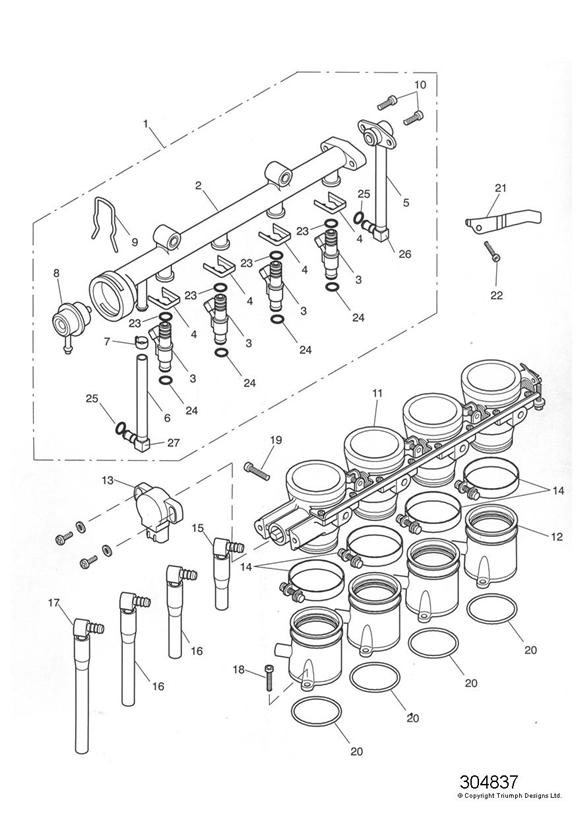
4 thoughts on “Triumph TT600 Throttle Balancing”
Thanks for doing this Joe, I’ve been searching high and low for photos of the process specific to these motors (i have a speed 4). This diagram and your write-up are very helpful. A neighbor of mine was kind enough to let me borrow his carb balancer for this process.
One thing that I have read through my research is the use of “T” connectors that will allow you to keep your IACV connections in play while also checking your TB balance.
I’ve seen conflicting articles
One says 1000 tick over
Another says 1500
I have to rev it when I pull away or it’ll stall
What’s best
Thanks
I would be aiming for 1000 RPM idle provided the engine is fully warmed up and with that I would expect it to idle at about 1500-2000 when it’s cold.
Lovely
Thank you very much
Alan
TT600
Rider
Have a good weekend